YouTube Shorts Downloader
Quick Ways to Download YouTube Shorts in HD for FREE
By pressing "Start" you confirm your consent to our Terms of Use.
YouTube Shorts Download
Ytshortsdown is the best online YouTube Shorts Downloader. It’s a fast, free, and innovative tool that lets you easily download YouTube Shorts videos directly to your device in high quality. You can quickly and easily convert and download YouTube shorts videos in various formats including MP4, MP3, M4V, 3GP, WMV, WEBM, FLV, MOV, and more. With this secure YouTube Shorts Downloader, you can download YouTube Shorts videos without having to install any additional app or provide any personal information. It works on all devices, including Android, PC, tablet, and computer, and any browser, including Chrome, Safari, Bing, Opera and Firefox. You can rapidly download your preferred YouTube shorts and enjoy them offline whenever you want to with a YouTube shorts download tool.
Feature of Youtube Shorts Downloader
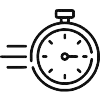
Fast Downloads
As we value your time, we have optimized our platform to deliver the fastest download speeds possible. No more waiting.

Unlimited Downloads
Easily Download an unlimited number of YouTube Shorts to enjoy offline anywhere at any time.

100% Safe & Secure
Our Free YouTube Shorts Downloader tool is connected to a High-Quality server, which is totally safe and secure. YouTube Shorts Download tool is clean of malware and virus-free.
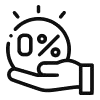
Free Service
You can download YouTube shorts videos for free. You can download unlimited YouTube shorts on this website.

High-Quality Downloads
YouTube shorts downloader ensures that the download MP3 and MP4 files maintain high audio and video quality. You must choose the quality of YouTube short videos you want to download.
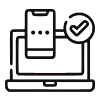
User-Friendly Interface
YouTube Shorts Downloader is compatible with Windows, Mac OS X, iOS, and Android. This means you can use it on any device you prefer.
What is YouTube Shorts?
YouTube Shorts, a recent addition to YouTube's features, introduces short-form videos with a maximum duration of 60 seconds for both creation and viewing. YouTube rolled out this feature as a competitive response to popular apps like TikTok and Instagram Reels. Notably, there's no requirement for an additional application to view YouTube Shorts, as it seamlessly integrates into the official YouTube app. Immerse yourself in an array of content on YouTube Shorts through your mobile devices, enjoying a diverse selection of short-form videos tailored to your preferences.If lengthy video content has become tedious for you, YouTube Shorts offers brief videos under one minute to keep you entertained.
How to Make YouTube Shorts Video
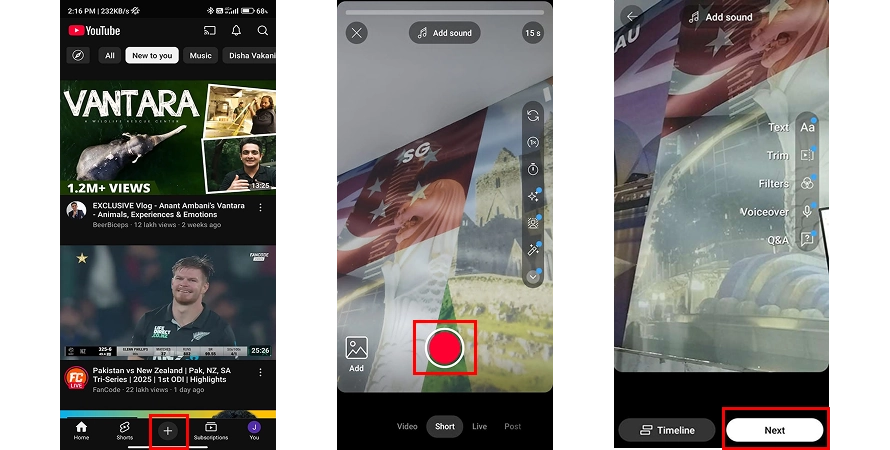
Creating concise videos on YouTube is a breeze. Simply adhere to the following steps:
- Open the Youtube.com.
- Tap on the "+" icon.
- Select the "Create a Short" option and pick your desired music.
- Hold down the red button to record, utilizing various editing features.
- Upload and Publish Your Short Video.
How to download YouTube Shorts videos?
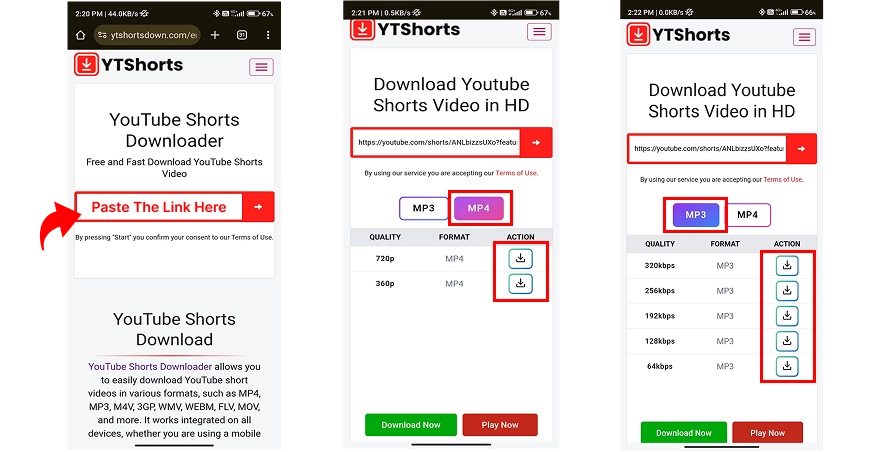
To download YouTube Shorts to mp4 video, follow these steps:
- Copy the link to the desired Short video from YouTube.
- Paste the link on ytshortsdown.com.
- Choose your preferred video quality.
- Click the download button.
- Retrieve the video from your device's download folder.
FAQs - Youtube Shorts Downloader
1. What is Ytshortsdown?
Ytshortsdown is a user-friendly and cost-free YouTube Shorts Downloader tool designed for download YouTube Shorts to Mp4 videos. Free YouTube Shorts Download tool allows you to download YouTube shorts to mp3 or Mp4 in different resolutions and formats, providing a seamless and efficient experience. It is completely free and stands out as the fastest YouTube Shorts video downloader available.
2. How Can I Download Youtube Shorts mp4 video on my Android Devices?
Navigate to Ytshortsdown, the online YouTube Shorts Downloader tool. Paste the copied link of the Shorts video you want to download. Click on the Search button. Choose the desired video quality (Mp4) from the options provided. Click on the Download button. After the conversion process is completed, save the file to your device.
3. How many Shorts can I download?
Ytshortsdown offers unrestricted and cost-free usage. Download an unlimited number of videos without any imposed limits.
4. Is YouTube Shorts Downloader compatible with PCs and mobile devices?
Certainly! YouTube Shorts Downloader is compatible with both personal computers and mobile devices. All that's required is a device equipped with a web browser and internet connectivity.